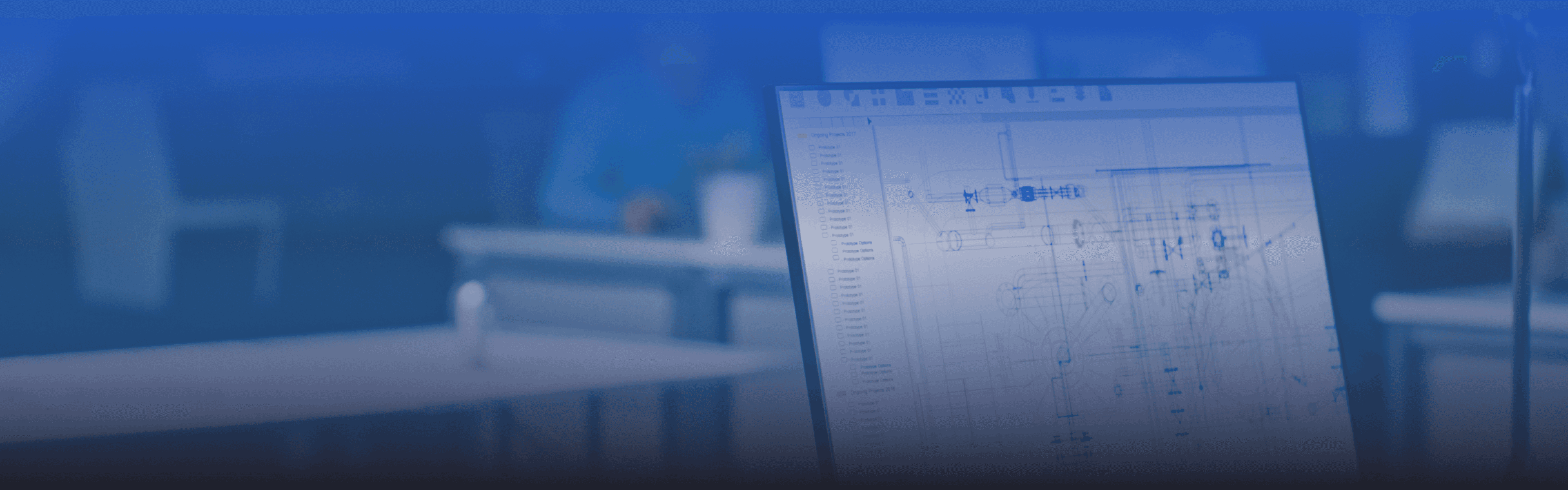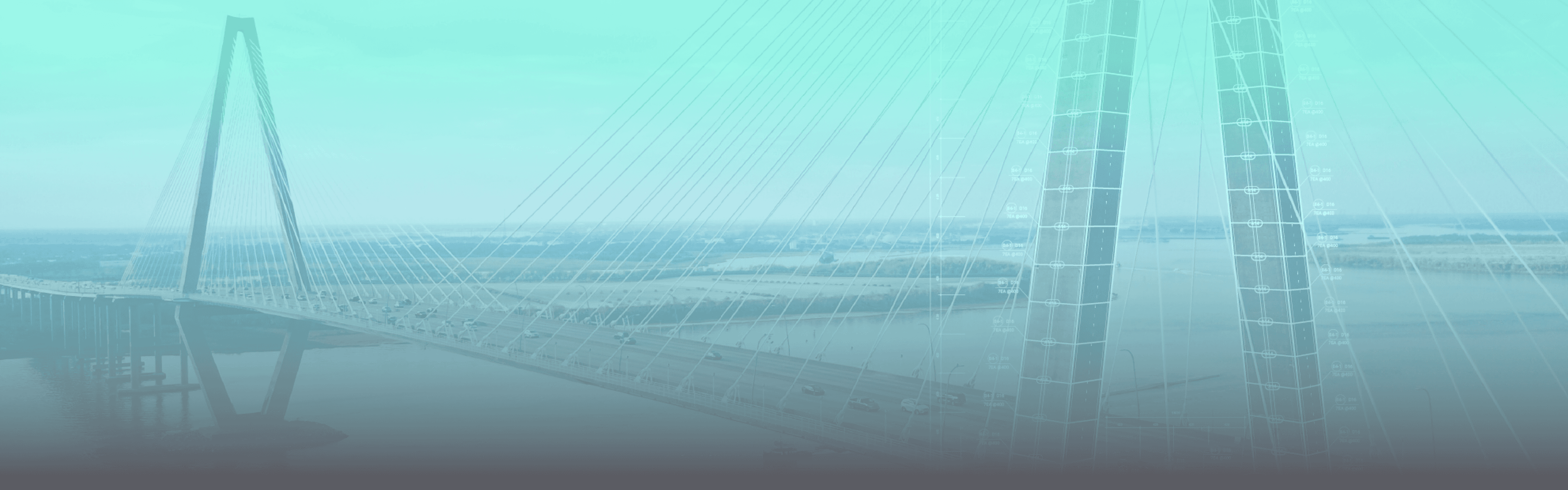Not an Alternative, it’s the Answer!
A Powerful CAD Solution.
STANDARD
PREMIUM
CAD Developed with
World-leading Software Expertise
- Version Upgrades
Unlimited Upgrades to the Latest Version During the Purchase Period
- Network Licenses
Unlimited Installation of Network Licenses
- Free Education
1:1 Customized Technical Support and Educational Material
- Customized Contract
Tailored Discount Benefits Based on Purchase Types
CAD for All Fields, with Various LISP
Everything at Once
with MIDAS CAD
Experience a new level of efficiency! Say goodbye to repetitive tasks.
Our software includes features that streamline these tasks, enabling up to five times faster work.
A familiar workspace, familiar workflow, and familiar icons provide comfort for newcomers and a sense
of familiarity for those who've been using it. We provide a familiar interface for first-time CAD users.
Compatibility with the Latest DWG
You can open even high-version DWG files with ease. Stick with your familiar commands.
When you want to make changes, do it effortlessly and tailor it to your needs!
The CAD comes equipped with various LISP functions as standard. We continually develop functions
tailored to user requirements, ensuring regular updates for immediate use within the product.
The variety of LISP functions available across all fields has reduced simple repetitive tasks.
Architectural CAD Optimized for Practices
with a Single ARCHI-DESIGN
A different dimension of efficiency! No more repetitive tasks.
Architects have collaborated in the development of MIDAS ARCHI-DESIGN
to include only the features that are truly needed.
- Conceptual Design
Real-time review of floor area ratio and volume ratio. Automatic calculations for required parking spaces, the quantity of facilities, and more.
- Design Development
Automatic computation of floor area by room, Automatic generation of area summaries.
- Schematic Design
300+ architectural design templates. Customizable CAD with tailored office-friendly library settings. Specific functions for doors, windows, stairs, and building finishes. Swift plan creation via underlay integration
- Permitting
Automatic separation of DWG drawings for upload to the construction office.
Introducing MIDAS CAD ARCHI-DESIGN, a 2D CAD solution optimized for architectural practices,
developed by MIDAS IT, the world's leading company in the field of structural analysis software.
This software comes equipped with specialized features to reduce repetitive tasks, including
architectural design-focused capabilities, various LISP, continuous output, and full-version DWG
compatibility. As a 2D BIM CAD software, it includes object information, enabling five times faster
and more efficient design work compared to traditional CAD solutions.
Smart Deliverables from Digital Drawings
※ INFRA-DESIGN is not available for standalone purchase and is provided with MIDAS COLLECTION subscription and MIDAS CIM purchase.
Creating Easily Understandable
Drawings with CAD
MIDAS CIM provides three-dimensional drawings, including 3D views and 3D PDFs, to represent the 3D shape of
the model on drawings. Overcome the limitations of 2D CAD and experience more intuitive communication by
expressing it more clearly in three dimensions through MIDAS CAD INFRA-DESIGN.

Effortless Drawing and
Deliverable Creation
MIDAS INFRA-DESIGN seamlessly integrates with MIDAS CIM to automatically
generate drawings. It allows for the creation and editing of 3D information,
and leverages a variety of LISP commonly used in real-world scenarios to
enhance the efficiency of your final deliverables.
One Seamless Experience
MIDAS CAD offers a user-friendly 2D CAD interface for immediate use
without extensive learning. It seamlessly integrates with MIDAS
COLLECTION, including MIDAS SW, and supports file compatibility with
various professional CAD products.
User-friendly CAD software, with a strong emphasis on the stability of project files.
Feature development will continue in the future.
| Functions | STANDARD | PREMIUM | ARCHI-DESIGN | INFRA-DESIGN | |
|---|---|---|---|---|---|
| Basic Functions | DWG, DXF (R14/2000/2004/2007/2010/2013/2018-Updated Version) | ||||
| 2D Object Editing | |||||
| Multi Processing Function (Multi Copy, Multi Fillet, Multi Combine) | |||||
| ARRAY | |||||
| Integrated Management of DWG Files | |||||
| Increase & Decrease Copy | |||||
| Productivity | Multi Edits | ||||
| Editable Hatch, Automatic Dimension Input, Cloud Mark | |||||
| Auto Calculations During Drawing Edits (Area, Formulas, Quantities, etc.) | |||||
| Auto Scale | |||||
| Collaborative | Attach External Reference | ||||
| Multi Plot | |||||
| Personalization | LISP Load | ||||
| IRX (MIDAS LISP Function as a Standard Feature) | |||||
| Differentiated Functions | Drawing Management, Bookmarking (User Drawings) | ||||
| Functionality without Commands (User Lines, Object Modification) | |||||
| Various LISP | Alignment, Slope Grid | ||||
| Displaying and Drawing EL | |||||
| Curved Display of Circular Columns | |||||
| Cut Mark of Circular Cross Section | |||||
| CAD Calculator | |||||
| Detailed Polyline Settings | |||||
| Delete Overlapped Objects | |||||
| Delete Ghost Objects | |||||
| Detailed Settings of Layer | |||||
| Detailed Settings of Viewport | |||||
| Detailed Settings of Text | |||||
| Detailed Settings of Dimension | |||||
| Architectural Design | Centerline Grid | ||||
| Level Grid | |||||
| Map Planimetric | |||||
| Land Line | |||||
| Create Heat Insulating Material | |||||
| Stair Drawing (Plan, Elevation, Section) | |||||
| Drawing Doors / Windows | |||||
| Deleting Doors / Windows | |||||
| Internal Referencing | |||||
| Information Tags (Length, Quantity, Area, etc. Linking Functions) | |||||
| Information Tables (Generating and Modifying Schedules, etc.) | |||||
| Project Integrated Management (Exporting Data, etc.) | |||||
| MIDAS SOFTWARE Interaction | CIM Interaction | ||||
| SPC (Section Property Calculator) | |||||
- ※ Upgrades and Technical Support are provided at no cost during the purchase period.
- ※ Network Version Available (PREMIUM/ARCHI-DESIGN/INFRA-DESIGN)
Together, We Write
the Story of Success
MIDAS is committed to continuous improvement and innovation
to meet the diverse needs of our clients.
Through our products and services, we aim to support the growth
and success of our clients, contributing to a better future.